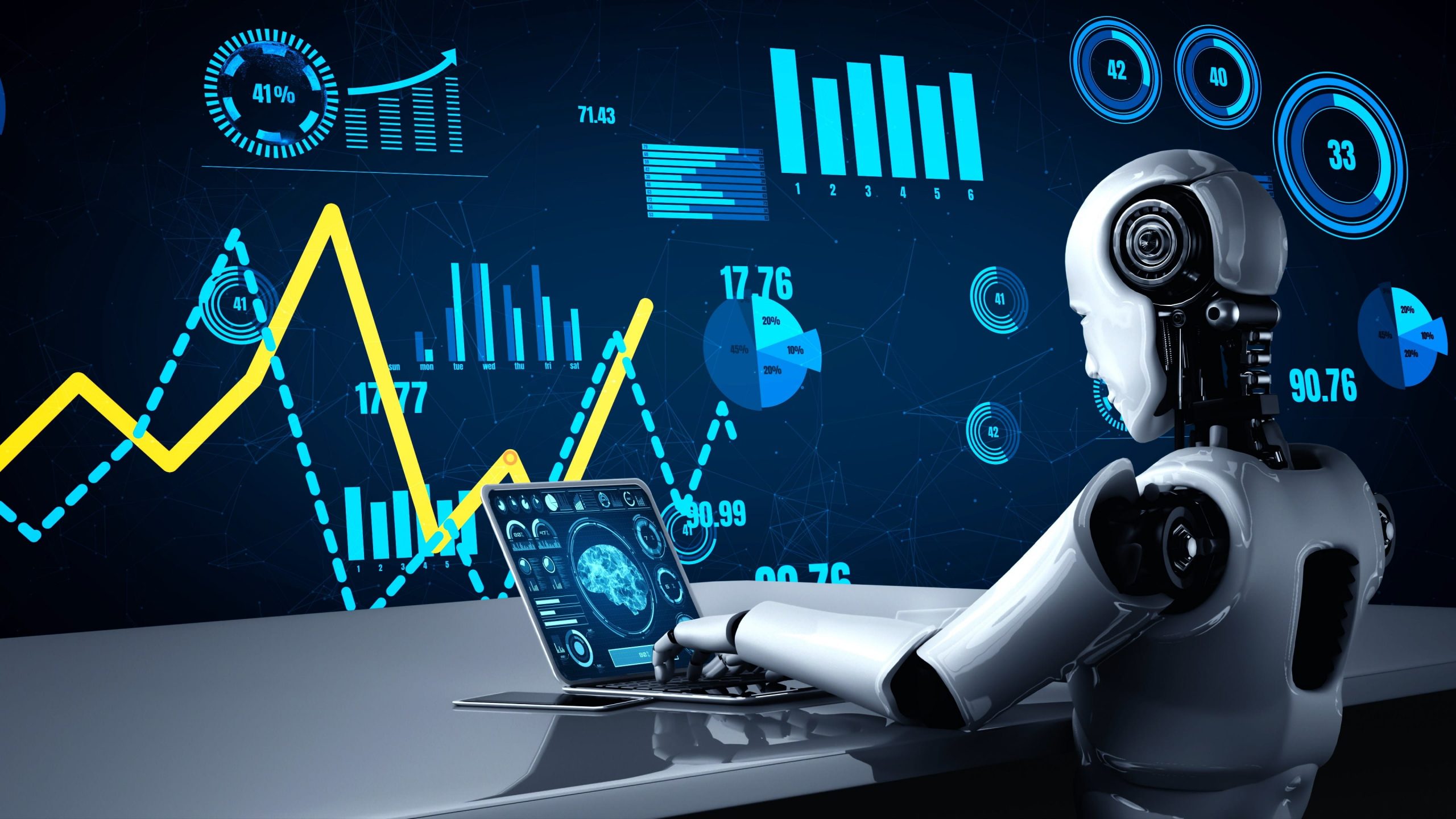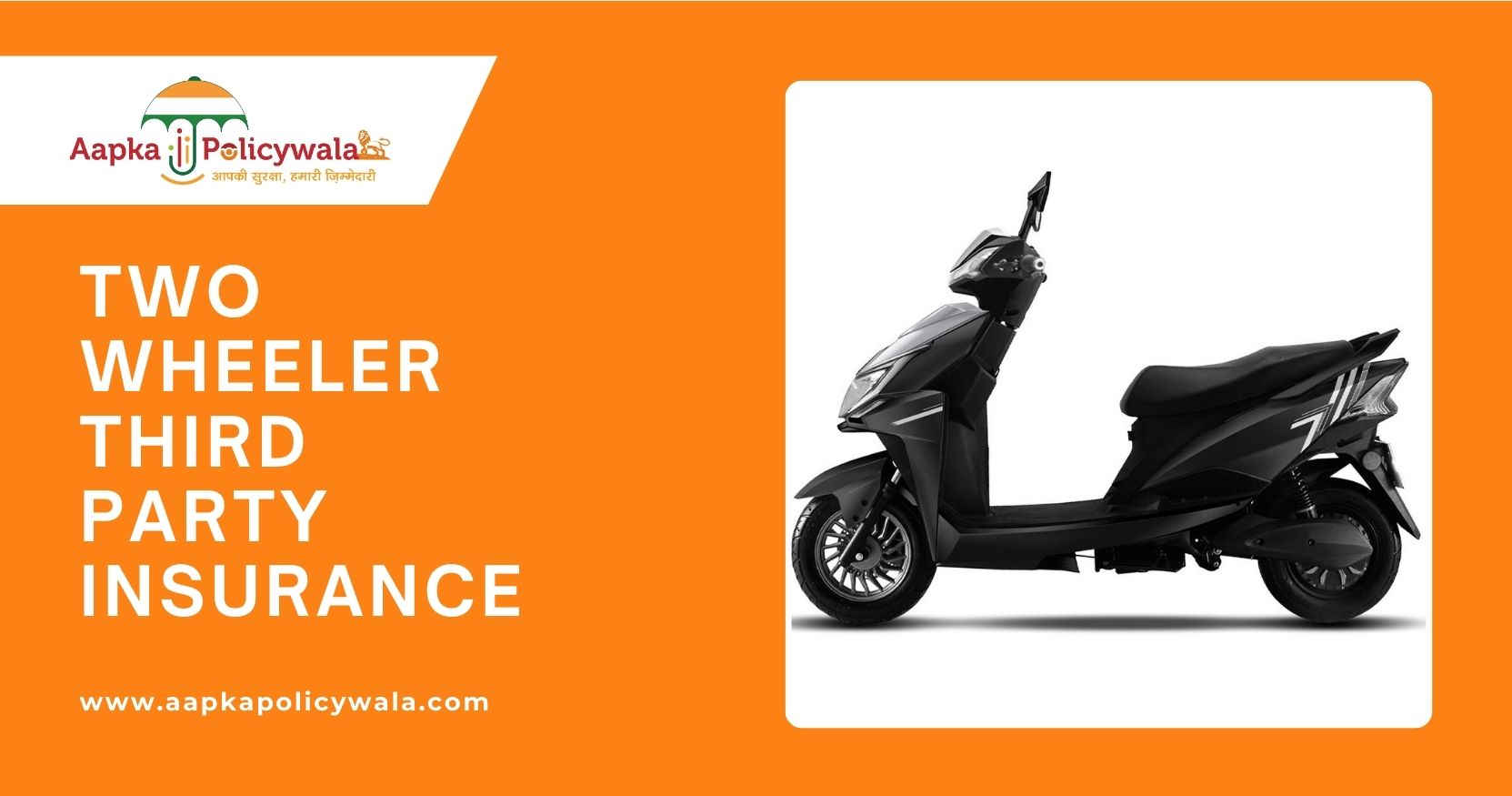Introduction to Western Union Tracking
When it comes to sending money across the globe, Western Union is a trusted name that many people rely on. But what happens after you send money? How do you keep tabs on where it is and when it will reach its destination? That’s where Western Union Tracking Pakistan comes in. Let’s dive into the essentials of tracking your money transfer in Pakistan, ensuring you have peace of mind every step of the way.
What is Western Union?
Western Union is a global financial services company that facilitates money transfers and payments. Founded in 1851, it has grown into one of the most reliable and widely used services for sending money internationally. Whether you’re sending money to family, paying for services, or managing business transactions, Western Union makes it easy and secure.
Why Tracking is Important
Tracking your Western Union transfer is crucial for several reasons. First and foremost, it provides you with real-time updates on the status of your money. This helps you confirm that the funds have been sent and received as intended. Additionally, tracking can help resolve issues quickly if there are any delays or discrepancies.
How to Track a Western Union Transfer in Pakistan
Tracking a Western Union transfer is straightforward, and there are multiple ways to do it. Here’s a breakdown of the most common methods:
Using the Western Union Website
Step-by-Step Process
- Visit the Western Union Website: Head to the official Western Union website. Look for the ‘Track Transfer’ option on the homepage.
- Enter Your Tracking Number: You’ll need the Money Transfer Control Number (MTCN), which you received when you sent the money. Enter this number in the designated field.
- Provide Additional Details: You may be asked for additional information like the sender’s name or the amount sent.
- Click ‘Track’: Hit the ‘Track’ button to view the status of your transfer.
Tracking via the Western Union App
Step-by-Step Process
- Download the App: If you haven’t already, download the Western Union app from your device’s app store.
- Log In: Open the app and log in to your account. If you don’t have an account, you may need to create one.
- Find the Tracking Section: Look for the tracking option within the app. This is typically located in the main menu.
- Enter the MTCN: Input your Money Transfer Control Number and any additional required information.
- View Your Transfer Status: The app will display the current status of your transfer.
Contacting Customer Service
When and Why to Call
Sometimes, you might run into issues or have questions that can’t be resolved online. In such cases, contacting Western Union customer service is your best bet. Reach out if you encounter problems like missing transfers, discrepancies in tracking details, or if you need assistance with your tracking number.
Common Issues with Western Union Tracking
Despite its reliability, there are a few common issues you might face with Western Union tracking.
Delayed Transfers
Delays can happen for various reasons, including processing times, bank holidays, or technical issues. If your transfer is delayed, it’s important to check the tracking status regularly and be patient.
Incorrect Tracking Information
Sometimes, the information you receive might be inaccurate. This could be due to human error or system glitches. Always double-check your details and contact customer service if something seems off.
Resolving Discrepancies
If you find discrepancies in your tracking information, you should contact Western Union’s customer support immediately. Provide them with all necessary details to help resolve the issue promptly.
Security Measures for Tracking
Keeping your information secure is paramount when tracking your transfers.
Keeping Your Information Safe
Always ensure that you’re using official channels—whether the website, app, or customer service. Avoid sharing your tracking number or personal details with anyone you don’t know or trust.
Recognizing Phishing Scams
Be aware of phishing scams that may attempt to trick you into providing your information. Official communications from Western Union will never ask for sensitive information via email or text.
Benefits of Using Western Union Tracking
Tracking your transfer isn’t just about peace of mind; it offers several benefits.
Peace of Mind
Knowing where your money is at all times helps you stay relaxed and assured that your funds are on their way to the recipient.
Real-Time Updates
Get instant updates on your transfer status, allowing you to plan accordingly and inform the recipient when to expect the funds.
Alternative Options for Money Transfer Tracking
If you’re exploring other options for money transfer tracking, consider these alternatives.
Other Tracking Services
There are various money transfer services that offer tracking features similar to Western Union. Research and compare these options to find the best fit for your needs.
Comparison with Western Union
While Western Union is a leading service, other providers might offer different features or benefits. Compare them based on your requirements, such as transfer speed, fees, and tracking capabilities.
Conclusion
Tracking your Western Union transfer in Pakistan is a simple process that can significantly enhance your experience. By using the website, app, or customer service, you can ensure that your money reaches its destination safely and promptly. Remember to stay vigilant about security and be proactive in resolving any issues that arise. With these tools at your disposal, you can send money with confidence, knowing you have control and visibility over your transfer.
FAQs
1. How long does it take to track a Western Union transfer in Pakistan?
Tracking is typically instantaneous once you enter the correct MTCN on the website or app. However, the actual transfer time may vary depending on several factors, including processing times and local banking procedures.
2. Can I track a Western Union transfer without a tracking number?
No, you need the MTCN to track your transfer. It’s essential to keep this number safe and secure for accurate tracking.
3. What should I do if my tracking information is incorrect?
If you notice incorrect information, contact Western Union customer service immediately. Provide them with your MTCN and any relevant details to help resolve the issue.
4. How secure is Western Union tracking?
Western Union employs robust security measures to protect your tracking information. Always use official channels and be cautious of phishing scams.
5. Are there any fees associated with tracking?
No additional fees are typically charged for tracking your transfer. However, standard fees for sending money may apply. Check with Western Union for specific details.