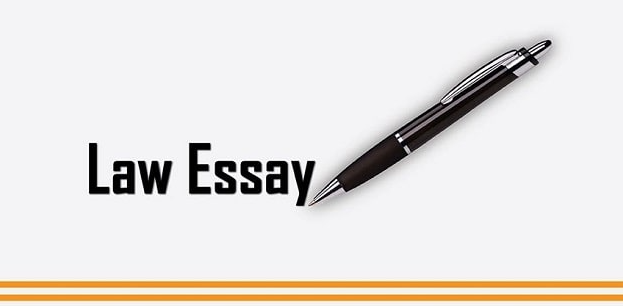Introduction
In this digital age, efficiency is key when managing tasks and processes. With Power Automate, you can automate repetitive tasks and streamline workflows seamlessly. You will delve into the fundamentals of Power Automate and show you how to build automated workflows easily. For this, You need to enroll in a good Power Automate Course.
What is Power Automate?
Power Automate is a cloud-based service that allows you to create automated workflows between your favorite apps and services and collect data. With Power Automate, you can automate repetitive tasks and processes, freeing up time for more important activities. Whether you are a business owner, project manager, or IT professional, learn to use Power Automate and enhance your productivity.
Why Use Power Automate?
Power Automate is a powerful tool that allows automation of tasks across various applications and services. Whether you want to streamline communication processes, automate data entry, or trigger actions based on specific conditions, Power Automate Certification can help you achieve your goals. Plus, its user-friendly interface makes it easy for users of all skill levels to create automated workflows without the need for extensive coding knowledge.
Getting Started with Power Automate
To get started with Power Automate, simply sign in to the Power Automate portal and explore the wide range of templates available. These templates cover a variety of scenarios, from automating social media posts to integrating email platforms with productivity tools. You can also create custom workflows from scratch, tailoring them to your specific needs and requirements.
Building Your First Automated Workflow
Once you’ve chosen a template or started a new workflow from scratch, it’s time to start building your automated workflow. Begin by adding triggers, which are events that initiate the workflow. Next, add actions, which are the steps that the workflow will perform in response to the trigger. You can also add conditions to your workflow, ensuring that certain actions are only performed under specific circumstances.
Testing and Implementing Your Workflow
After building your workflow, it’s essential to test it thoroughly to ensure that it functions as intended. Power Automate provides debugging tools that allow you to troubleshoot any issues and refine your workflow until it meets your requirements. Once you’re satisfied with the workflow, you can implement it and start enjoying the time-saving benefits of automation.
Advanced Features of Power Automate
Power Automate offers a range of advanced features that allow you to create sophisticated workflows tailored to your specific needs. For example, you can use connectors to integrate with external services and applications, expanding the capabilities of your automated processes. Additionally, you can set up approvals, notifications, and error handling to ensure that your workflows run smoothly.
The Certification Process
Firstly, to become certified in Power Automate, you will need to pass the official Microsoft Power Platform Fundamentals exam. For this, enrolling in a Power Automate Course is a must. This exam covers topics such as creating flows, connecting to data sources, and working with expressions. Secondly, to prepare for the exam, you can take advantage of online courses, study guides, and practice tests provided by Microsoft. Additionally, hands-on experience with Power Automate will be invaluable in helping you pass the exam.
Once you feel confident in your knowledge and skills, you can schedule and take the exam at a certified testing center or online through a remote proctoring service. In conclusion, getting Power Automate Certification can open up a dozen opportunities for your career, enhance your skills, and demonstrate your expertise in automation. By following the steps outlined in this article and staying dedicated to your studies, you can achieve success in your certification journey.
Conclusion
Power Automate is a valuable tool for automating tasks and streamlining workflows. By mastering the fundamentals of Power Automate, you can save time and improve productivity in your daily operations. So why wait? Start building your automated workflows today and experience the power of automation firsthand.