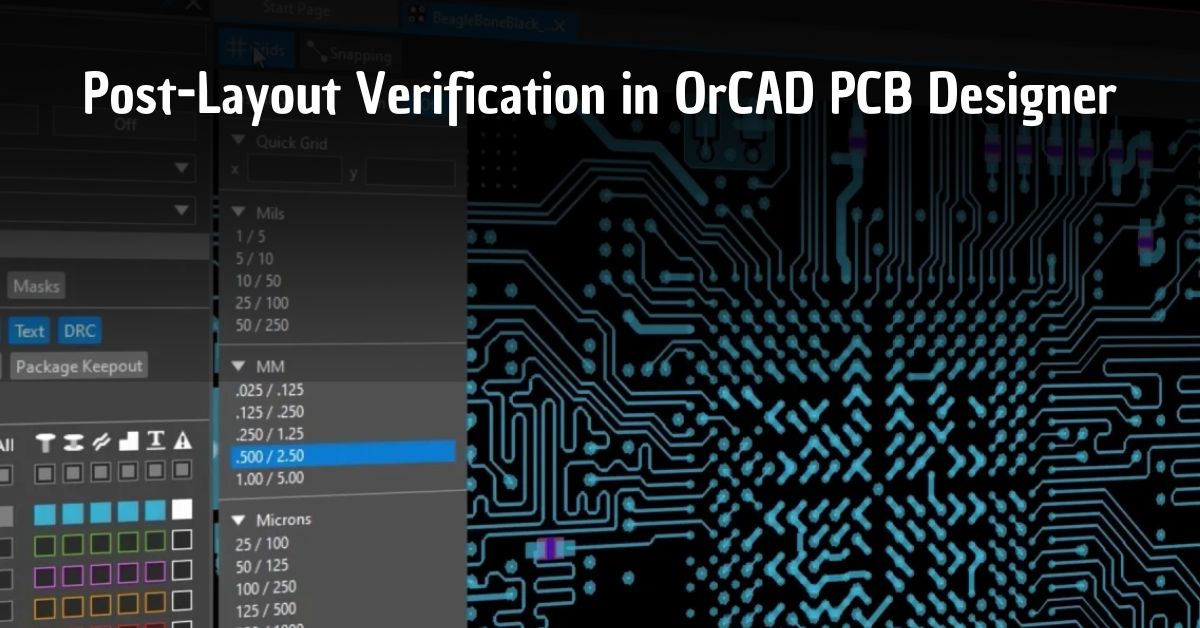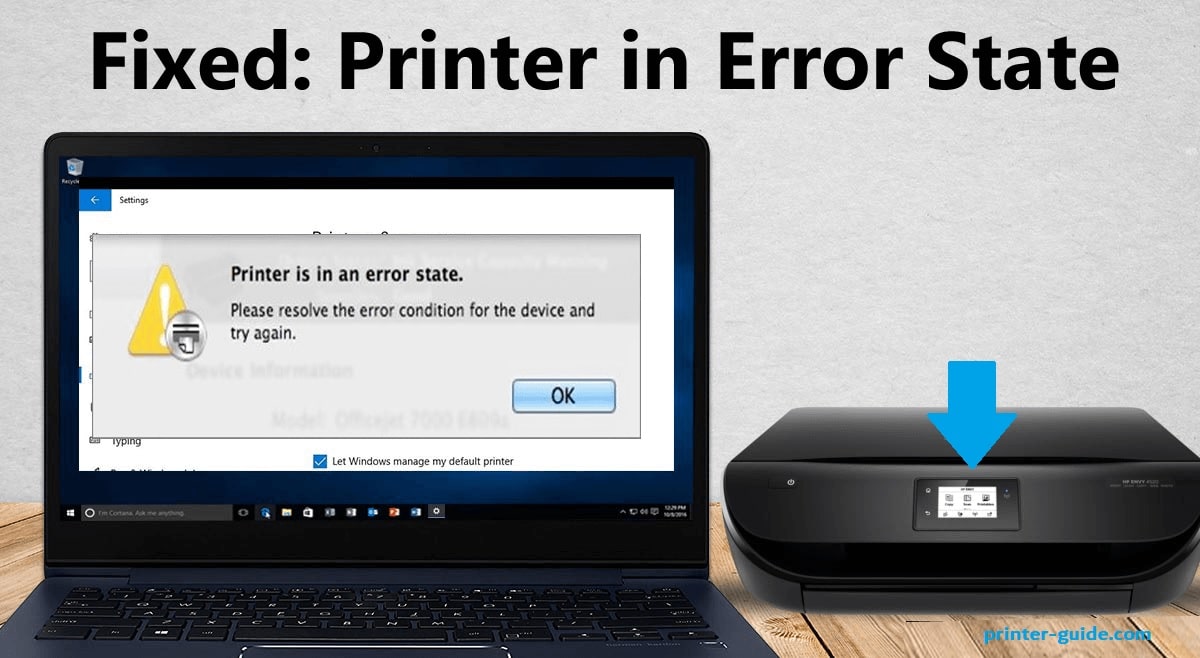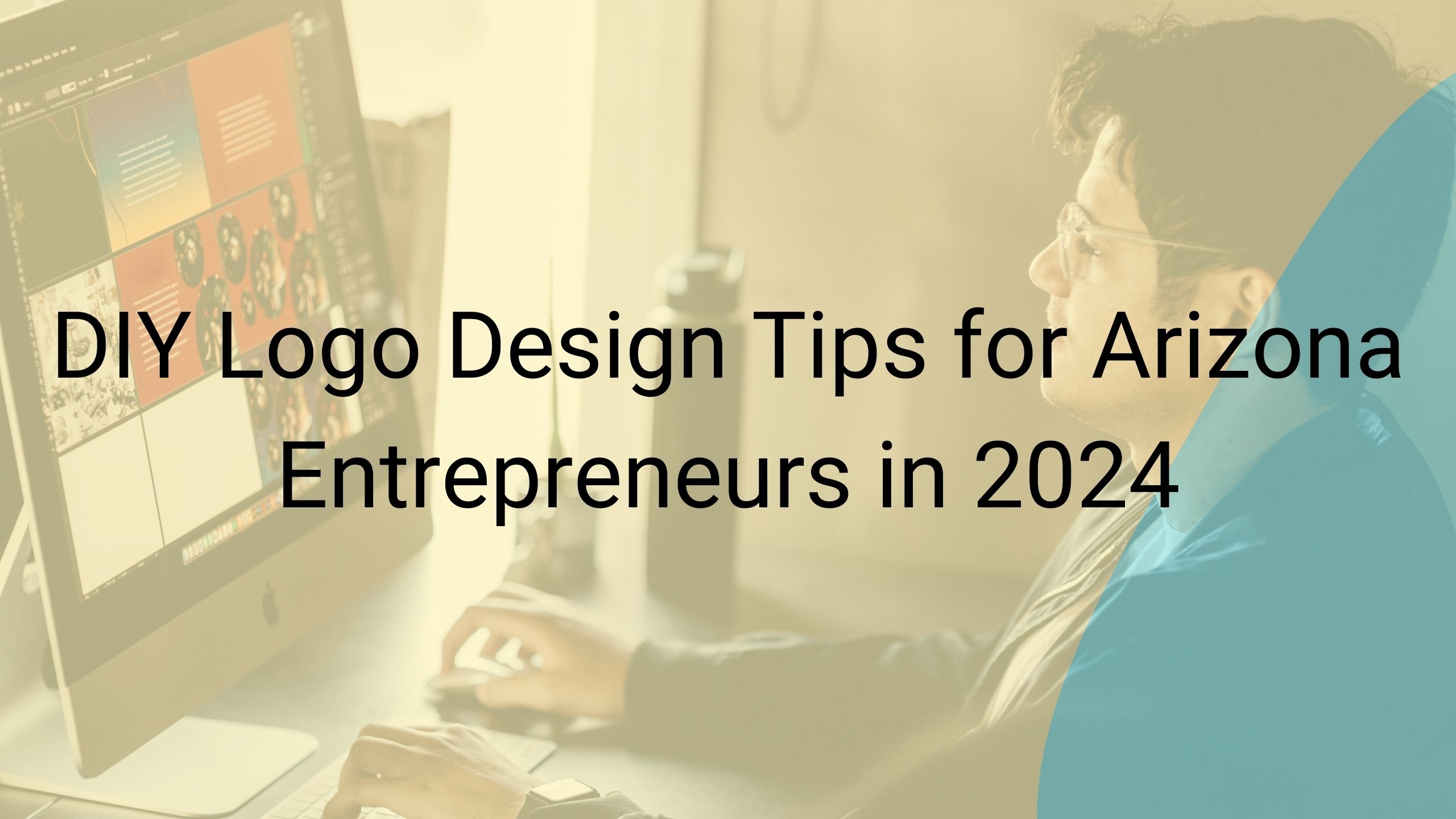Introduction
Optimizing your server setup is crucial for ensuring high performance, reliability, and efficiency. One of the key components in achieving this optimization is selecting the right hard disk. The right server hard disk can significantly impact your server’s speed, storage capacity, and overall functionality.
In this blog post, we will explore the importance of choosing the appropriate server hard disk, delve into the different types available, and provide practical tips and strategies for making an informed decision. Whether you’re upgrading an existing server or setting up a new one, this guide will help you optimize your server setup with the right hard disk.
The Role of Hard Disks in Server Performance
Hard disks play a pivotal role in determining the performance and efficiency of a server. They are responsible for storing and retrieving data, which directly affects the server’s speed, reliability, and overall functionality.
Data Access Speed
Read and Write Speeds:
The speed at which a hard disk can read and write data is crucial for server performance. Faster read/write speeds mean quicker data retrieval and processing, leading to improved server responsiveness.
Latency:
Lower latency in hard disks results in faster access to data, which is essential for high-performance applications and services.
Storage Capacity
Data Volume:
The capacity of a hard disk determines how much data a server can store. Larger capacities are essential for servers handling vast amounts of data.
Scalability:
The ability to easily expand storage capacity without compromising performance is a key consideration for growing businesses.
Reliability and Durability
Mean Time Between Failures (MTBF):
A higher MTBF indicates a more reliable hard disk, which is critical for maintaining server uptime and reducing the risk of data loss.
Error Correction:
Advanced error correction technologies in hard disks help ensure data integrity and reliability, preventing data corruption and loss.
Performance under Load
I/O Operations per Second (IOPS):
Higher IOPS values are indicative of a hard disk’s ability to handle multiple read/write operations simultaneously, which is essential for servers running high-traffic applications.
Sustained Performance:
The ability of a hard disk to maintain consistent performance under heavy loads ensures that the server can handle peak usage periods without degradation.
Impact on Applications and Services
Database Performance:
Fast and reliable hard disks enhance database performance by reducing query times and improving data retrieval speeds.
Virtualization:
Efficient hard disks support better performance for virtual machines, enabling faster boot times and smoother operation of multiple VMs.
Features to Look for in Server Hard Disks
Performance Metrics
Read/Write Speed
Evaluate the read and write speeds of the hard disk, as higher speeds translate to faster data access and processing.
Latency
Look for hard disks with low latency to ensure quick response times, crucial for high-performance environments.
IOPS (Input/Output Operations Per Second)
Higher IOPS indicate better performance under heavy load, essential for databases and high-traffic applications.
Storage Capacity
Capacity Options
Choose hard disks with sufficient capacity to meet your current needs and allow for future growth.
Scalability
Ensure the hard disk can easily scale, either through additional drives or higher capacity models, to accommodate increasing data demands.
Reliability and Durability
MTBF (Mean Time Between Failures)
A higher MTBF rating indicates greater reliability, reducing the likelihood of downtime and data loss.
Error Correction Technologies
Advanced error correction features help maintain data integrity and prevent corruption.
Endurance Ratings
Look for hard disks with high endurance ratings, especially for write-intensive environments.
Security Features
Encryption
Hardware-based encryption provides robust security for sensitive data stored on the hard disk.
Secure Erase
Ensure the hard disk supports secure erase functions for safe decommissioning and data protection.
Form Factor and Interface
Form Factor
Select the appropriate form factor (e.g., 2.5-inch, 3.5-inch) that fits your server’s physical constraints.
Interface Type
Choose the right interface (e.g., SATA, SAS, NVMe) for compatibility with your server and desired performance level.
Energy Efficiency
Power Consumption
Lower power consumption reduces operational costs and heat generation, contributing to overall server efficiency.
Idle Power
Consider hard disks with low idle power consumption for energy savings when the disk is not actively in use.
Cost and Value
Cost-Performance Ratio
Balance the cost of the hard disk with its performance, reliability, and features to ensure you’re getting the best value for your investment.
Warranty and Support
Evaluate the warranty period and support options provided by the manufacturer to safeguard your investment.
Compatibility and Integration
Compatibility with Server Hardware
Ensure the hard disk is compatible with your existing server hardware and infrastructure.
Integration with RAID
Look for hard disks that seamlessly integrate with RAID configurations for enhanced performance and redundancy.
Advanced Features
Caching
Consider hard disks with built-in caching mechanisms to accelerate data access and improve performance.
Smart Technology
Look for Self-Monitoring, Analysis, and Reporting Technology (SMART) capabilities that help predict failures and maintain disk health.
Hot-Swappable
Hot-swappable hard disks allow for easy replacement without shutting down the server, ensuring continuous operation.
Preparing Your Server for a Hard Disk Upgrade
Assessing the Need for an Upgrade
Evaluating Current Performance
Measure current hard disk performance metrics to identify bottlenecks and areas for improvement.
Identifying Storage Requirements
Determine current and future storage needs based on data growth and application demands.
Planning the Upgrade
Selecting the Right Hard Disk
Choose the appropriate hard disk based on performance, capacity, and compatibility requirements.
Budget Considerations
Plan the budget for the upgrade, including costs for hard disks, additional hardware, and potential downtime.
Backup and Data Protection
Creating a Backup Plan
Implement a comprehensive backup strategy to ensure data integrity during the upgrade process.
Testing Backups
Verify the backups to ensure they are complete and can be restored successfully.
Preparing the Server Environment
Checking Server Compatibility
Ensure the server hardware and operating system support the new hard disk.
Updating Firmware and Drivers
Update firmware and drivers to the latest versions to ensure compatibility and optimal performance.
Physical Preparation
Clearing Space
Allocate physical space in the server for the new hard disk, including any necessary brackets or mounts.
Gathering Tools and Equipment
Assemble the required tools and equipment for the installation, such as screwdrivers and anti-static wristbands.
Installation Process
Powering Down the Server
Safely shut down the server and disconnect it from the power source to avoid electrical hazards.
Removing Existing Hard Disk
Carefully remove the old hard disk, following manufacturer guidelines to avoid damaging hardware.
Installing the New Hard Disk
Install the new hard disk, ensuring secure connections and proper mounting.
Configuring the Hard Disk
BIOS/UEFI Settings
Access BIOS/UEFI to recognize the new hard disk and configure necessary settings.
Partitioning and Formatting
Partition and format the new hard disk according to your storage needs and operating system requirements.
Data Migration
Restoring Data from Backup
Restore data from backups to the new hard disk, ensuring data integrity and consistency.
Verifying Data Migration
Verify that all data has been accurately migrated and is accessible.
Performance Optimization
RAID Configuration
Configure RAID settings if applicable to enhance performance and redundancy.
Performance Tuning
Adjust settings for optimal performance, such as cache settings and read/write preferences.
Testing and Validation
Initial Performance Testing
Conduct performance tests to ensure the new hard disk is functioning as expected.
Monitoring Disk Health
Use monitoring tools to keep track of the new hard disk’s health and performance.
Final Checks
Security Configuration
Implement security measures, such as encryption and access controls, to protect data on the new hard disk.
Documenting the Upgrade
Document the upgrade process, including hardware changes and configuration settings for future reference.
Post-Upgrade Maintenance
Regular Monitoring
Continuously monitor the hard disk’s performance and health to preemptively address potential issues.
Scheduled Maintenance
Schedule regular maintenance tasks, such as disk defragmentation and error checking, to maintain performance.
Conclusion
Choosing the right hard disk for your server setup is a critical decision that impacts performance, reliability, and scalability. By understanding the role hard disks play in server performance, identifying key features to look for, and carefully planning and executing an upgrade, you can significantly enhance your server’s efficiency and capacity.
A well-optimized server with the right hard disk setup ensures faster data access, better storage management, and improved overall functionality. Regular maintenance and monitoring will keep your server running smoothly, providing the robust and reliable performance your business demands.
Investing time and resources into selecting and managing the right server hard disk will pay off in the long run, ensuring your server infrastructure can meet current needs and adapt to future growth. Optimize your server setup today for a more efficient and reliable IT environment.