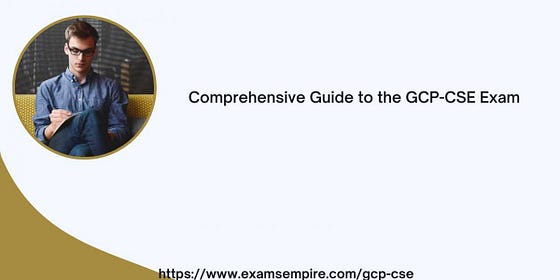Understanding Java variable types and method overloading is crucial for any Java developer aiming to write efficient and maintainable code. Whether you’re a beginner looking to grasp the basics or an experienced programmer refining your skills, this comprehensive guide will walk you through everything you need to know about Java variables and method overloading in Java. By the end of this guide, you’ll have a solid understanding of how to use these concepts to improve your code quality and performance.
Section 1: Java Variable Types
Introduction to Variables
Variables are fundamental in any programming language, serving as the building blocks for storing and manipulating data. In Java, variables act as containers that hold data that can be changed during the execution of a program. Understanding the different types of variables and how to use them effectively is essential for writing robust Java programs.
Primitive Data Types
Java provides eight primitive data types that serve as the basic building blocks of data manipulation:
-
byte:
-
Size: 8-bit
-
Range: -128 to 127
-
Use case: Saving memory in large arrays where the memory savings matter.
-
java
Copy code
byte byteVar = 100;
-
short:
-
Size: 16-bit
-
Range: -32,768 to 32,767
-
Use case: Similar to byte, used to save memory in large arrays.
-
java
Copy code
short shortVar = 10000;
-
int:
-
Size: 32-bit
-
Range: -2^31 to 2^31 – 1
-
Use case: Default choice for integer values.
-
java
Copy code
int intVar = 100000;
-
long:
-
Size: 64-bit
-
Range: -2^63 to 2^63 – 1
-
Use case: When a wider range than int is needed.
-
java
Copy code
long longVar = 100000L;
-
float:
-
Size: 32-bit
-
Range: Approximately ±3.40282347E+38F (6-7 significant decimal digits)
-
Use case: For fractional numbers with single-precision.
-
java
Copy code
float floatVar = 234.5f;
-
double:
-
Size: 64-bit
-
Range: Approximately ±1.79769313486231570E+308 (15 significant decimal digits)
-
Use case: Default choice for decimal values.
-
java
Copy code
double doubleVar = 123.4;
-
char:
-
Size: 16-bit
-
Range: 0 to 65,535 (Unicode characters)
-
Use case: Storing characters.
-
java
Copy code
char charVar = ‘A’;
-
boolean:
-
Size: 1-bit
-
Values: true or false
-
Use case: Simple flags that track true/false conditions.
-
java
Copy code
boolean booleanVar = true;
Non-Primitive Data Types
Non-primitive data types, also known as reference types, include classes, arrays, and interfaces. These types refer to objects and require more memory than primitive data types.
-
Strings:
-
Strings in Java are objects that represent sequences of characters.
-
java
Copy code
String stringVar = “Hello, World!”;
-
Arrays:
-
Arrays are containers that hold a fixed number of values of a single type.
-
java
Copy code
int[] arrayVar = {1, 2, 3, 4, 5};
-
Classes:
-
Classes are blueprints for creating objects.
-
java
Copy code
class MyClass {
int x;
String y;
}
-
Interfaces:
-
Interfaces are abstract types that specify method signatures but no implementation.
-
java
Copy code
interface MyInterface {
void method1();
}
Variable Scope
The scope of a variable determines where it can be accessed within the code. Java defines three main types of variables based on their scope: local variables, instance variables, and class/static variables.
-
Local Variables:
-
Declared inside a method, constructor, or block.
-
Accessible only within the method, constructor, or block where it is declared.
-
java
Copy code
public void myMethod() {
int localVar = 10;
// localVar is accessible only within this method
}
-
Instance Variables:
-
Declared inside a class but outside any method.
-
Accessible to all methods, constructors, and blocks within the class.
-
java
Copy code
public class MyClass {
int instanceVar;
// instanceVar is accessible throughout the class
}
-
Class/Static Variables:
-
Declared with the static keyword inside a class but outside any method.
-
Accessible to all instances of the class.
-
java
Copy code
public class MyClass {
static int staticVar;
// staticVar is accessible throughout the class and by all instances
}
Variable Initialization
Proper initialization of variables is crucial to avoid unexpected behavior and errors in your code. In Java, local variables must be initialized before use, while instance and static variables have default values (0, null, or false).
java
Copy code
public class MyClass {
int instanceVar; // Default value is 0
static int staticVar; // Default value is 0
public void myMethod() {
int localVar = 10; // Must be initialized before use
}
}
Section 2: Understanding Method Overloading
Introduction to Method Overloading
Method overloading in Java allows a class to have more than one method with the same name, but different parameters. It’s a way to define multiple methods with similar functionality under a single method name, enhancing code readability and reusability.
java
Copy code
public class MyClass {
// Overloaded methods
void display(int a) {
System.out.println(“Argument: ” + a);
}
void display(int a, int b) {
System.out.println(“Arguments: ” + a + ” and ” + b);
}
}
Rules for Method Overloading
-
Different Number of Parameters:
-
Methods can be overloaded by having a different number of parameters.
-
java
Copy code
public class MyClass {
void display(int a) {
System.out.println(a);
}
void display(int a, int b) {
System.out.println(a + “, ” + b);
}
}
-
Different Types of Parameters:
-
Methods can be overloaded by having different types of parameters.
-
java
Copy code
public class MyClass {
void display(int a) {
System.out.println(a);
}
void display(String a) {
System.out.println(a);
}
}
-
Different Order of Parameters:
-
Methods can be overloaded by changing the order of parameters.
-
java
Copy code
public class MyClass {
void display(int a, String b) {
System.out.println(a + “, ” + b);
}
void display(String b, int a) {
System.out.println(b + “, ” + a);
}
}
Advantages of Method Overloading
-
Code Readability and Reusability:
-
Method overloading enhances code readability by grouping methods with similar functionality under a single name, making the code more intuitive and easier to understand.
-
-
Increased Program Flexibility:
-
By allowing different implementations of a method based on the input parameters, method overloading provides greater flexibility in designing methods that can handle various types and numbers of arguments.
-
Examples of Method Overloading
Simple Example:
java
Copy code
public class MyClass {
void print(int a) {
System.out.println(“Integer: ” + a);
}
void print(String a) {
System.out.println(“String: ” + a);
}
public static void main(String[] args) {
MyClass obj = new MyClass();
obj.print(10);
obj.print(“Hello”);
}
}
Complex Example:
java
Copy code
public class Calculator {
// Overloaded method to add two integers
int add(int a, int b) {
return a + b;
}
// Overloaded method to add three integers
int add(int a, int b, int c) {
return a + b + c;
}
// Overloaded method to add two double values
double add(double a, double b) {
return a + b;
}
public static void main(String[] args) {
Calculator calc = new Calculator();
System.out.println(calc.add(10, 20));
System.out.println(calc.add(10, 20, 30));
System.out.println(calc.add(10.5, 20.5));
}
}
Section 3: Best Practices and Common Pitfalls
Best Practices for Using Variables
-
Naming Conventions:
-
Follow standard naming conventions to improve code readability and maintainability. Variable names should be meaningful and follow camelCase for local variables and instance variables, and UPPER_CASE for static final variables.
-
java
Copy code
int userAge;
static final int MAX_USERS = 100;
-
Choosing the Right Data Type:
-
Select the appropriate data type for your variables to optimize memory usage and performance.
-
java
Copy code
// Use int for integer values
int numberOfUsers = 10;
// Use double for decimal values
double userRating = 4.5;
-
Avoiding Magic Numbers:
-
Use constants instead of magic numbers to make your code more readable and maintainable.
-
java
Copy code
// Instead of using 100 directly, use a constant
static final int MAX_USERS = 100;
Best Practices for Method Overloading
-
Clear and Concise Method Names:
-
Ensure that overloaded methods have clear and concise names that indicate their purpose. This improves code readability and reduces confusion.
-
-
Avoiding Excessive Overloading:
-
While method overloading is useful, avoid overloading methods excessively. Too many overloaded methods can lead to confusion and make the code harder to maintain.
-
Common Pitfalls and How to Avoid Them
-
Shadowing Variables:
-
Variable shadowing occurs when a local variable or parameter has the same name as an instance variable. This can lead to unexpected behavior.
-
java
Copy code
public class MyClass {
int x;
public void setX(int x) {
// Local variable x shadows instance variable x
this.x = x; // Use this.x to refer to the instance variable
}
}
-
Unintended Method Overloading:
-
Be cautious of unintended method overloading when using default parameters or different types of parameters. Ensure that each overloaded method serves a clear and distinct purpose.
-
Section 4: Performance Considerations
Impact of Variable Types on Performance
-
Memory Usage:
-
Different variable types consume different amounts of memory. For example, using an int instead of a byte when the value range is small can lead to unnecessary memory usage.
-
-
Primitive vs. Non-Primitive Types:
-
Primitive types are more efficient in terms of memory and performance compared to non-primitive types. Use primitive types whenever possible for simple data.
-
Impact of Method Overloading on Performance
-
Overhead of Method Resolution:
-
Method overloading introduces a slight overhead due to method resolution at runtime. However, this overhead is generally negligible in most applications.
-
-
Optimization Strategies:
-
To optimize performance, ensure that overloaded methods are designed efficiently and avoid excessive overloading.
-
Section 5: Practical Applications
Real-World Examples
-
Using Variable Types:
-
Example: Managing user data in a web application.
-
java
Copy code
public class User {
String name;
int age;
boolean isActive;
}
-
Method Overloading:
-
Example: Implementing a logging utility with different log levels.
-
java
Copy code
public class Logger {
void log(String message) {
System.out.println(“INFO: ” + message);
}
void log(String message, int level) {
String levelStr = switch (level) {
case 1 -> “ERROR”;
case 2 -> “WARN”;
default -> “INFO”;
};
System.out.println(levelStr + “: ” + message);
}
}
Case Studies
-
Effective Use of Variable Types:
-
Case Study: Optimizing memory usage in a mobile application by choosing appropriate variable types.
-
-
Effective Use of Method Overloading:
-
Case Study: Enhancing code readability and maintainability in a large-scale enterprise application using method overloading.
-
Conclusion
Understanding and mastering Java variable types and method overloading is crucial for any Java developer. By using the right variable types, you can optimize memory usage and improve the performance of your applications. Method overloading, on the other hand, enhances code readability and reusability, making your code more maintainable and flexible.
As you continue your journey in Java programming, remember to follow best practices, avoid common pitfalls, and consider performance implications. With these insights, you’ll be well-equipped to write efficient and maintainable Java code.