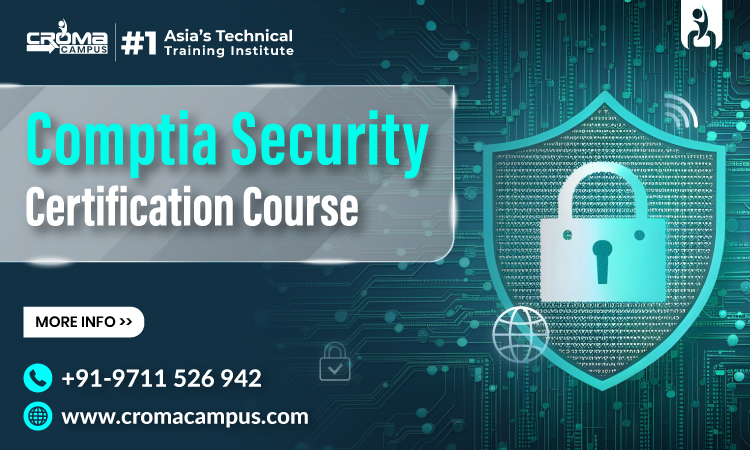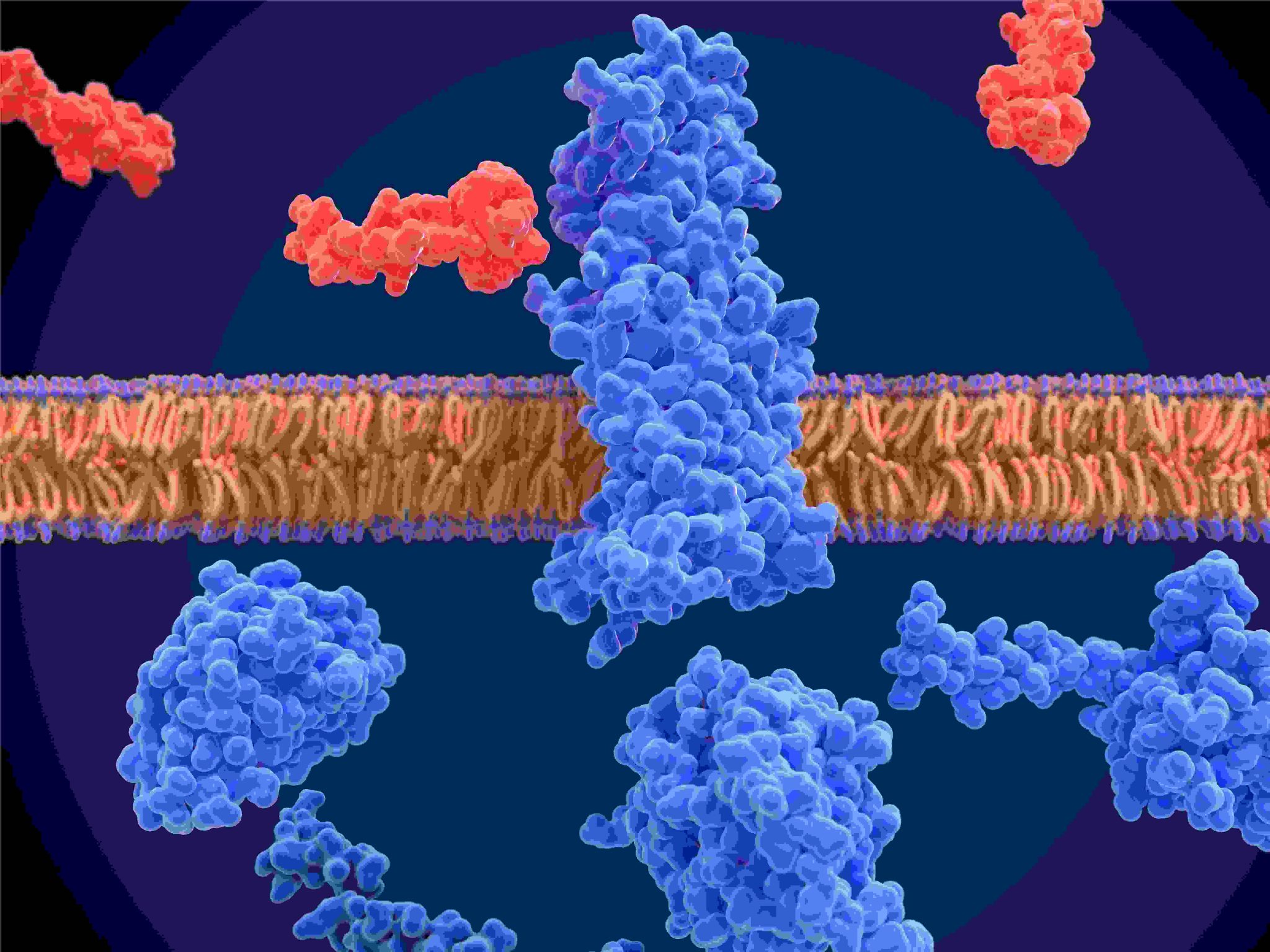In an increasingly complex security landscape, commercial CCTV cameras have become essential for safeguarding business premises. These systems offer crucial surveillance capabilities, helping to protect assets, deter criminal activity, and provide valuable evidence. This comprehensive guide delves into the world of commercial CCTV cameras, covering their benefits, types, installation considerations, and maintenance tips.
Benefits of Commercial CCTV Cameras
1. Enhanced Security
Commercial CCTV cameras provide around-the-clock surveillance, allowing businesses to monitor activities in real-time. This constant vigilance helps to deter theft, vandalism, and unauthorized access.
2. Crime Deterrence
Visible cameras act as a strong deterrent to potential criminals. The mere presence of CCTV cameras can discourage criminal behavior and reduce the likelihood of incidents.
3. Evidence Collection
In the event of a crime or security breach, CCTV cameras offer crucial evidence. Recorded footage can be used to identify suspects, understand the sequence of events, and provide evidence for legal proceedings.
4. Remote Monitoring
Modern CCTV systems allow for remote access, enabling business owners to monitor their premises from anywhere via smartphones, tablets, or computers. This feature provides added convenience and peace of mind.
5. Employee Monitoring
CCTV cameras can also be used to monitor employee activities, ensuring compliance with company policies and improving productivity.
Types of Commercial CCTV Cameras
1. Dome Cameras
Dome cameras are known for their discreet design and wide-angle coverage. They are ideal for indoor use and are less likely to be tampered with due to their vandal-resistant features.
Features:
- Wide-angle lens
- Vandal-resistant design
- Infrared capabilities for night vision
2. Bullet Cameras
Bullet cameras have a long, cylindrical shape and are typically used for outdoor surveillance. They are highly visible, which can act as a deterrent to potential criminals.
Features:
- Weatherproof design
- Long-range viewing
- High-resolution imaging
3. PTZ Cameras (Pan-Tilt-Zoom)
PTZ cameras offer the ability to pan, tilt, and zoom, providing flexible coverage of large areas. They are particularly useful for monitoring expansive spaces and tracking moving objects.
Features:
- Remote control capabilities
- High zoom levels
- Automatic tracking features
4. IP Cameras
IP cameras use Internet Protocol (IP) to transmit video data, offering high-definition video quality and advanced features. They are ideal for businesses that require high-resolution surveillance and remote access.
Features:
- High-definition video
- Network connectivity
- Remote access and control
5. Wireless Cameras
Wireless cameras eliminate the need for extensive wiring, offering flexibility in installation. They are suitable for areas where running cables is challenging.
Features:
- Easy installation
- Flexible placement
- Battery-operated options
Choosing the Right Commercial CCTV Camera System
1. Assess Your Security Needs
Determine the specific security needs of your business, including the areas that require surveillance and the level of detail needed in the footage. Consider factors such as the size of the premises, potential security threats, and the required camera features.
2. Evaluate Camera Types
Based on your needs, evaluate the different types of CCTV cameras. Dome cameras are great for indoor use, bullet cameras for outdoor surveillance, and PTZ cameras for large areas. IP cameras offer high-definition video and advanced features.
3. Consider System Integration
Ensure that the CCTV system you choose can integrate with other security measures, such as alarm systems and access control systems. Integration provides a comprehensive security solution and simplifies management.
4. Check for Remote Access
Choose a system that offers remote access capabilities, allowing you to monitor your business from anywhere. Look for features such as mobile apps and web-based interfaces for easy access.
5. Set a Budget
Establish a budget for your CCTV system, including the cost of cameras, installation, and any ongoing maintenance or monitoring fees. Compare quotes from different providers to find the best value for your investment.
6. Research Providers
Select a reputable CCTV provider with a proven track record of delivering high-quality systems and excellent customer service. Read reviews, ask for recommendations, and ensure the provider offers support and maintenance services.
The Installation Process
1. Site Survey
A professional installer will conduct a site survey to assess the best locations for camera placement, considering factors such as coverage area, lighting conditions, and potential obstructions.
2. Equipment Selection
Based on the site survey, the installer will recommend suitable cameras and equipment to meet your security needs. This may include selecting the appropriate camera types, recording equipment, and any necessary accessories.
3. Installation
The installation process involves mounting the cameras, running cables (for wired systems), and setting up the recording and monitoring equipment. For wireless systems, the installation will focus on camera placement and network setup.
4. Configuration
The system will be configured to ensure all cameras are properly connected and functioning. Settings such as recording schedules, motion detection, and remote access will be adjusted according to your preferences.
5. Testing and Training
After installation, the system will be thoroughly tested to ensure it operates correctly. The installer will provide training on how to use the system, including accessing footage, adjusting settings, and troubleshooting common issues.
Maintaining Your Commercial CCTV System
1. Regular Inspections
Conduct regular inspections to ensure all cameras are functioning properly and the footage is clear. Check for any physical damage or obstructions that may affect the camera’s performance.
2. Software Updates
Keep the system’s software up to date to benefit from the latest features and security enhancements. Regular updates help prevent compatibility issues and ensure optimal performance.
3. Cleaning and Maintenance
Clean camera lenses regularly to ensure clear video quality. For outdoor cameras, remove any dirt, dust, or debris that may obstruct the view. Check for any wear and tear on cables and connections.
4. Review and Adjust Settings
Periodically review and adjust camera settings, such as motion detection zones and recording schedules, to ensure the system continues to meet your evolving security needs.
Conclusion
Commercial CCTV cameras are a vital component of modern business security. By understanding the benefits, types, and installation process of these systems, you can make informed decisions to enhance the safety and security of your premises. Regular maintenance and updates will ensure your CCTV system remains effective and reliable, providing you with the peace of mind needed to focus on your business operations.
FAQs
1. What are the benefits of installing commercial CCTV cameras?
Commercial CCTV cameras enhance security, deter crime, provide valuable evidence, allow for remote monitoring, and help with employee supervision.
2. How do I choose the right CCTV camera for my business?
Assess your security needs, evaluate different camera types, consider system integration, check for remote access, set a budget, and research providers.
3. What is the difference between wired and wireless CCTV cameras?
Wired cameras use physical cables for connection, offering a stable and reliable signal, while wireless cameras use radio waves or Wi-Fi, providing flexibility in installation.
4. Can I install a CCTV system myself, or should I hire a professional?
While DIY installation is possible, professional installation ensures proper setup, integration, and functionality, especially for complex systems.
5. How often should I maintain my CCTV system?
Regular maintenance should include inspections, cleaning, software updates, and reviewing settings. Conduct these tasks periodically to ensure the system remains effective.